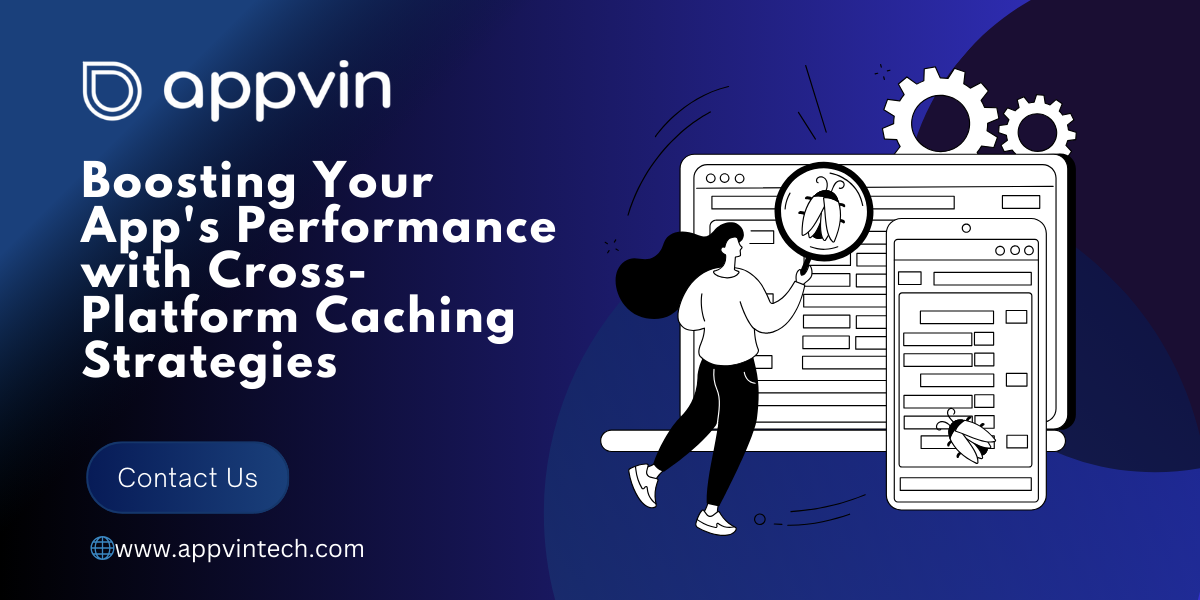
Introduction
In today’s highly competitive app market, delivering a seamless and fast user experience is crucial for the success of any mobile application. Users expect apps to load quickly and run smoothly, regardless of the platform they’re using. As a cross platform mobile application development company, one of the most effective ways to meet these expectations is through the implementation of robust caching strategies. This article explores the importance of caching in mobile app development and provides insights into various cross-platform caching strategies that can significantly boost your app’s performance.
Understanding Caching
What is Caching?
Caching is a technique used to store a copy of a resource in a temporary storage location, or cache, so that future requests for that resource can be served faster. In the context of mobile applications, caching involves storing data locally on the device, reducing the need to fetch the same data repeatedly from remote servers. This results in faster load times, reduced server load, and improved user experience.
Why is Caching Important?
Caching is essential for enhancing the performance of mobile applications. It helps in reducing latency, minimizing data transfer, and conserving battery life. By leveraging caching, developers can ensure that their apps provide a smooth and responsive experience, even in low-bandwidth or offline scenarios.
Cross-Platform Caching Strategies
1. Data Caching
Definition and Benefits
Data caching involves storing frequently accessed data locally on the device. This can include user preferences, app settings, and data retrieved from APIs. By caching this data, apps can quickly retrieve it without needing to make repeated network requests, resulting in faster load times and a more responsive user experience.
Implementation Tips
Identify Cacheable Data: Determine which data is frequently accessed and unlikely to change often.
Set Expiration Policies: Implement expiration policies to ensure that cached data is periodically refreshed.
Use Efficient Storage Mechanisms: Utilize storage mechanisms like SQLite, SharedPreferences (Android), or UserDefaults (iOS) for efficient data caching.
2. Image Caching
Definition and Benefits
Images are a significant component of many mobile applications and can greatly impact performance if not managed properly. Image caching involves storing images locally after they are downloaded for the first time, so subsequent requests for the same images can be served from the cache.
Implementation Tips
Use Libraries: Leverage libraries like Glide or Picasso for Android and SDWebImage for iOS to handle image caching efficiently.
Optimize Image Size: Ensure that images are optimized for the target device’s screen size to reduce memory usage.
Implement Cache Invalidation: Periodically clear outdated images to prevent excessive storage usage.
3. HTTP Caching
Definition and Benefits
HTTP caching involves storing responses from HTTP requests so that they can be reused without re-fetching them from the server. This strategy is particularly useful for APIs that return data that doesn’t change frequently.
Implementation Tips
Leverage HTTP Headers: Use HTTP headers like
Cache-ControlandETagto manage caching behavior.Use Offline Cache: Implement offline cache mechanisms to ensure that the app can function even when there is no internet connectivity.
Cache API Responses: Store API responses locally and serve them from the cache when appropriate.
4. Prefetching Data
Definition and Benefits
Prefetching involves loading data that the user is likely to need in the near future. This can significantly reduce perceived load times and improve the overall user experience.
Implementation Tips
Predict User Behavior: Use analytics and user behavior data to predict which data should be prefetched.
Balance Prefetching with Resource Usage: Ensure that prefetching does not lead to excessive memory or battery consumption.
Use Background Threads: Perform prefetching operations in background threads to avoid blocking the main UI thread.
5. Lazy Loading
Definition and Benefits
Lazy loading is a technique where data is loaded only when it is needed, rather than all at once. This approach can improve initial load times and reduce memory usage.
Implementation Tips
Implement Paging: Use paging techniques to load data in chunks as the user scrolls.
Optimize Initial Load: Ensure that the initial load fetches only the necessary data to render the initial view.
Monitor Performance: Continuously monitor the performance of lazy loading to ensure it meets user expectations.
Best Practices for Implementing Caching in Cross-Platform Apps
Choose the Right Caching Strategy
Not all caching strategies are suitable for every application. Analyze your app’s requirements and user behavior to choose the most appropriate caching strategies. For example, an e-commerce app may benefit more from image caching and prefetching, while a news app might prioritize HTTP caching and lazy loading.
Monitor Cache Performance
Regularly monitor the performance of your caching strategies to ensure they are delivering the desired improvements. Use tools and analytics to track cache hit rates, load times, and memory usage. Adjust your caching policies based on the insights gained from this monitoring.
Handle Cache Invalidation Properly
Cached data can become stale over time. Implement effective cache invalidation strategies to ensure that users always have access to the most up-to-date information. Use techniques like time-based expiration, versioning, and manual invalidation to manage cache freshness.
Optimize for Different Platforms
Cross-platform apps run on multiple operating systems, each with its own set of capabilities and limitations. Optimize your caching strategies for the specific platforms you are targeting. For example, leverage platform-specific storage mechanisms and libraries to maximize caching efficiency.
Ensure Security and Privacy
Caching involves storing data locally on the user’s device, which can raise security and privacy concerns. Ensure that sensitive data is encrypted and stored securely. Implement data protection measures to prevent unauthorized access to cached data.
Case Study: Successful Implementation of Caching in a Cross-Platform App
Background
A cross-platform mobile application development company was tasked with developing a travel app that provides real-time information about flights, hotels, and local attractions. The app needed to deliver a fast and responsive user experience, even in areas with limited internet connectivity.
Challenges
Frequent Data Updates: Flight information and hotel availability change frequently, requiring timely updates.
Large Image Assets: The app included numerous high-resolution images of destinations and attractions.
Offline Access: Users needed access to certain features even when offline.
Solution
The development team implemented a comprehensive caching strategy to address these challenges:
Data Caching: Frequently accessed data, such as user preferences and search history, was cached locally using SQLite.
Image Caching: High-resolution images were cached using the Glide library for Android and SDWebImage for iOS, ensuring quick loading times.
HTTP Caching: API responses for flight and hotel information were cached with appropriate expiration policies to balance freshness and performance.
Prefetching: Data for upcoming trips and nearby attractions was prefetched based on user behavior predictions.
Lazy Loading: Data for search results and lists of attractions was loaded lazily, reducing initial load times.
Results
The implementation of these caching strategies resulted in significant performance improvements:
Faster Load Times: The app’s load times were reduced by 50%, providing a smoother user experience.
Improved Offline Functionality: Users could access essential features and information even when offline, enhancing usability.
Reduced Server Load: By caching frequently accessed data and images, the app reduced the number of network requests, alleviating server load and bandwidth usage.
Conclusion
Caching is a critical component of cross-platform mobile application development, significantly enhancing app performance and user experience. By implementing effective caching strategies, developers can reduce load times, improve responsiveness, and ensure that their apps perform well under various conditions. As a cross platform application development company, understanding and leveraging caching techniques is essential for delivering high-quality, competitive mobile applications. By choosing the right caching strategies, monitoring performance, and optimizing for different platforms, developers can create apps that meet and exceed user expectations.
Original Source Url : Boosting Your App’s Performance with Cross-Platform Caching Strategies



















Write a comment ...